4. Python 응용하기
by 노실언니*1.프로그래밍 시작하기는 컴퓨터개론Course의 1토픽과 정확하게 일치하여 생략
프로그래밍기초Course
- 프로그래밍 시작하기-Getting started with python - 📺 📝
- 프로그래밍 핵심개념-Core concept of python programming - 📺 📝
- 프로그래밍과 데이터-Python programming and data - 📺 📝
- ▶ Python 응용하기-Making use of python - 📺 📝
*Link : 📺인강 📝정리노트
10년 안에 프로그래밍을 모르면 문맹이 되는 시대가 올 것입니다. 인공지능, 로봇, 사물인터넷, 가상현실, 스마트카 등 다가오는 미래 산업에 프로그래밍을 빼고 말할 수 있는 것은 없습니다. 그렇다면, 어떤 언어로 시작하는 게 좋을까요? 코드잇에서는 파이썬을 가장 추천합니다. 파이썬은 실리콘벨리를 비롯 세계 유수 기업에서 가장 많이 쓰는 언어이며, 미국 대학 상위 39개 컴퓨터 학과에서 선호하는 언어 1위이기도 합니다. 데이터 사이언스, 웹 개발 등 어디 하나 빠지지 않고 쓰이지요. 파이썬과 함께 프로그래밍의 세계에 첫 걸음을 내딛어 보세요.
→ Python을 배우면서 프로그래밍 자체도 배워보자

* 3.프로그래밍과 데이터 keyword정리는 다시 함
Topic 4. Python 응용하기-Making use of python
프로그래밍 문법만 익히고 실제로 활용을 못하는 사람들이 대다수입니다. 원래 프로그래밍은 이론만 갖고 느는 게 아닌데 말이죠. 다양한 상황에 응용을 해 봐야 새로운 상황에 적용하는 능력이 생깁니다.
이 토픽에서는 파이썬을 이용해서 간단한 데이터 분석도 해 보고, 로또 시뮬레이션 프로그램이나 단어장 프로그램을 만들어 볼 것입니다. 그러면서 창의력과 응용력을 모두 기를 수 있습니다.
또한 그냥 기본 문법을 넘어서서, 파이썬을 더 확장성 있게 사용하기 시작할 건데요. 대표적으로는 새로운 모듈을 불러와서 쓰는 것과 유저에게 인풋을 받는 방법을 배워 볼 것입니다.
⑴ 모듈 module
① 모듈
- 모듈(module) : 다른 파이썬 파일
# 모듈 : practice.py
def add(x, y):
return x + y
def subtract(x, y):
return x - y
def multiply(x, y):
return x * y
def divide(x, y):
return x / y- 사용법1) 정통
└ import 모듈명 # 불러오기
└ 모듈명.객체명 # 모듈 내 객체사용
import practice # 같은 폴더 내 모듈 불러오기
print(practice.add(1, 2)) # 모듈명.함수명()- 사용법2) 약칭 → 추천
└ import 모듈명 as 약칭
└ 약칭.객체명
import practice as p # 추천 : 출처명시
print(p.subtract(1, 2) # 약칭.함수명()- 사용법3) 쓸 것만 소환 → 쬐금 추천
└ from 모듈명 import 객체명1, 객체명2, ···
└ 객체명1
from practice import multiply, divide
print(multiply(1, 2)) # 함수명() 바로 사용가능
print(divide(1, 2))- 사용법4) 모두 소환 → 비추천 : WHY) 출처를 알기힘듬
└ from 모듈명 import *
└ 객체명1
from practice import * # 비추
print(multiply(1, 2)) # 해당 함수의 출처를 알 수 없음
print(divide(1, 2))→ 나의 Choice : ② import 모듈명 as 약칭
② stdlib 속 모듈
▶ Standard library(표준라이브러리) : 파이썬 설치 시 딸려오는, 개발자들이 자주 쓰는 기능들을 담은 모듈의 모음
▶ [한글 설명서]
library ⊃ module ⊃ Constants, Functions, Types, Exceptions, etc.
* Built-in : 함수/상수/타입/예외 → 우린 이미 Built-in 된 것들을 사용해왔음!
* Imported : 빌트인이 아닌, 사용자가 따로 import 해야하는 모듈들 ← 앞으로 배울 것
a. math
Mathematical functions : This module provides access to the mathematical functions defined by the C standard.

▶ math.log(진수x [,밑])
└ 1 argument, Return 자연로그값 (= ln x )
└ 2 arguments, Return 로그값 (= log밑 진수)
└ 밑변환 log(x)/log(a) 연산을 하므로, 정확도가 떨어짐
▶ math.log2(진수x)
└ 1 argument, Return 밑이 2인 로그값
└ usually more accurate than log(x, 2)
▶ math.log10(진수x)
└ 1 argument, Return 상용로그값 (= log x)
└ usually more accurate than log(x, 10)
import math
# 함수 : log(진수[, 밑]) → return (float)지수
print(math.log(256, 4)) # 4.0
print(math.log2(256)/math.log2(4)) # 4.0 : log4(256) 밑변환 되네
print(math.log10(100)) # 2.0
print(math.log2(2**99)) # 99.0▶ math.sqrt(x)
└ 1 argument, Return the square root of x (=x의 양의 제곱근, 제곱근x)
import math
# 함수 : sqrt(x) → 제곱근x (float)
print(math.sqrt(1024)) # 32.0
print(type(math.sqrt(4))) # <class 'float'>▶ math.sin(x)
└ 1 argument, Return the sine of x radians
▶ math.cos(x)
└ 1 argument, Return the cosine of x radians
▶ math.tan(x)
└ 1 argument, Return the tangent of x radians
import math
# 함수 : sin/cos/tan(rad) → float
print(math.sin(0)) # 0.0
print(math.cos(math.pi)) # -1.0 : 코사인180도
print(math.tan(math.pi*(1/4))) # 0.9999999999999999 : 원래는 1인데▶ math.pi
└ Constant 파이(π)-The mathematical constant π = 3.141592…, to available precision.
▶ math.e
└ Constant 자연상수e-The mathematical constant e = 2.718281…, to available precision.
import math
# 상수 : 파이 ∏, 자연상수 e → (float)
print(math.e) # 2.718281828459045
print(math.pi) # 3.141592653589793
print(type(math.e), type(math.pi)) # <class 'float'> <class 'float'>
b. random
Generate pseudo-random numbers - Almost all module functions depend on the basic function random(), which generates a random float uniformly in the semi-open range [0.0, 1.0)
[실수] Real-valued distributions
▶ random.random()
└ 0 argument, Return the next random floating point number [0.0, 1.0) = 0.0 ≤ N < 1.0
import random # 랜덤한 숫자를 생성하기 위한 다양한 함수들을 담은 module
# 1. random() → return 0.0 ≤ ■ < 1.0인 랜덤한 float 객체
print(type(random.random())) # <class 'float'>
print(random.random()) # 0.2623734691109664
print(f"{random.random():.2f}") # 0.71▶ random.uniform(a, b)
└ 2 argument, Return a random floating point number (a ≤ N ≤<b for a ≤ b, and b ≤ N ≤<a for b < a)
└ 끝 값을 범위에 포함시킬지의 여부는 a+(b-a)*random()방정식에 따른 부동소숫점반올림에 의해 결정됨
import random # 랜덤한 숫자를 생성하기 위한 다양한 함수들을 담은 module
# 2. uniform(a, b) → return a ≤ ■ ≤ b인 랜덤한 float 객체
print(type(random.uniform(-10, 10))) # <class 'float'>
print(random.uniform(-10, 10)) # 7.090006906596596
print(f"{random.uniform(-10, 10):.2f}") # -7.15[정수] for integers
▶ random.randint(a, b)
└ 2 arguments, Return a random integer N (a ≤ N ≤ b)
import random # 랜덤한 숫자를 생성하기 위한 다양한 함수들을 담은 module
# 3. randint(a, b) → return a ≤ ■ ≤ b인 랜덤한 int 객체
print(type(random.randint(-100, 100))) # <class 'int'>
print(random.randint(-100, 100)) # -91
print(random.randint(-100, 100)) # 17
c. decimal
support for fast correctly-rounded decimal floating point arithmetic-float형보다 더 빠르고 정확한 십진수 부동소수점 산술을 지원함
[클래스-객체의 type을 정의하고(어트리뷰트:변수/상수/함수=메소드), 해당 클래스의 객체(인스턴스)를 생성할 수 있음]
▶ decimal.Decimal(■=str···)
└ 1 arguments, 값이 ■인 decimal.Decimal클래스의 인스턴스(객체)를 생성
└ 메소드 : 해당객체.quantize(exp, rounding=None, context=None)
└ Return quantize(정량화)시킨 새 Decimal 객체-rounds a number to a fixed exponent (원하는 소숫점자리까지 Round it)
└ 1st argument-exp : exponent(지수)-소수점의 위치 / Decimal형 객체입력-해당 객체의 소수점자리까지
└ (2nd argument-rounding) : round방식설정1순위 / rounding=■ & 없는 경우, context의 rounding값 / 예 : rounding=ROUND_UP
└ (3rd argument-context) : round방식설정2순위 / 없는 경우, current context의 설정 값
import decimal
# 반올림한 새로운 객체생성
print(decimal.getcontext().rounding) # ROUND_HALF_UP : 일반 반올림
a = decimal.Decimal('123.456789')
print(a.quantize(decimal.Decimal('1.'))) # 123 : current context 대로
print(a.quantize(decimal.Decimal('.1'), rounding='ROUND_UP')) # 123.5 : 올림
print(a.quantize(decimal.Decimal('.01'), rounding='ROUND_DOWN')) # 123.45 : 내림
print(a.quantize(decimal.Decimal('.001'))) # 123.457 : current context 대로▶ decimal.getcontext()
└ 역할 : 현재 설정 확인 및 변경 → 자세한 설명서
└ 0 arguments, Return 현재 상황이 담긴 객체-the current context for the active thread
└ print(■)→ Context(prec=28, rounding=ROUND_HALF_EVEN, Emin=-999999, Emax=999999, capitals=1, clamp=0, flags=[], traps=[InvalidOperation, DivisionByZero, Overflow])
└ 변경방법 : 해당객체.변경항목 = 변경값
└ 변경값 : rounding = 'ROUND_HALF_UP'반올림/'ROUND_UP'올림/'ROUND_DOWN'내림/'ROUND_HALF_EVEN'(.5 → 짝수), etc.
import decimal
a = decimal.getcontext() # Alias - 간편?
print(a) # 설정확인 : Context(prec=28, rounding=ROUND_HALF_EVEN, Emin= ···)
print(type(a.rounding)) # <class 'str'>
a.rounding = 'ROUND_HALF_UP' # 반올림으로 설정변경 & str형으로 입력해야함# round() VS Decimal형 객체.quantize()
print(round(13.5)) # 14 : ROUND_HALF_EVEN방식→올림 : 반올림인데,
print(round(13.4)) # 13 : ROUND_HALF_EVEN방식→버림 : 0.5인 경우는 (반)
print(round(12.5)) # 12 : ROUND_HALF_EVEN방식→버림★: 결과가 짝수이도록 올/내리는 방식
import decimal
a = decimal.Decimal('13.5') # Decimal클래스의 객체(instance)생성
b = decimal.Decimal('12.5') # 인수는 int/float/str/tuple형 다 되는데, str 추천
print(type(a)) # <class 'decimal.Decimal'>
print(decimal.getcontext().rounding) # 현 설정 : ROUND_HALF_EVEN
c = a.quantize(decimal.Decimal('1.')) # 현 설정대로 rounding한 새로운 객체
d = b.quantize(decimal.Decimal('1.')) # 현 설정대로 rounding한 새로운 객체
print(c) # 14 ← 13.5
print(d) # 12 ← 12.5 ★
decimal.getcontext().rounding = 'ROUND_HALF_UP' # 설정변경 : 일반 반올림
c = a.quantize(c) # c의 소숫점자리대로 + 현 설정대로 rounding한 새로운 객체
d = b.quantize(d) # d의 소숫점자리대로 + 현 설정대로 rounding한 새로운 객체
print(c) # 14 ← 13.5
print(d) # 13 ← 12.5 ★d. os
This module provides a portable way(이식가능한 방법) of using operating system dependent functionality(운영체제에 종속된 기능).
▶ os.getlogin()
└ Return (str) 현 프로세스의 제어 터미널에 로그인한 사용자 '이름'-the name of the user logged in on the controlling terminal of the process.
▶ os.getcwd()
└ Return (str) 현 작업 디렉토리-a string representing the current working directory.
import os # 운영체제를 조작하기위한 모듈
# getlogin() → 현재 로그인 되어있는 계정
print(os.getlogin()) # 계정명 출력
# 현재 파일이 있는 경로 출력
print(os.getcwd()) # C:\ 블라블라 출력
print(type(os.getlogin()), type(os.getcwd())) # <class 'str'> <class 'str'>
e. datetime
날짜와 시간을 다룰 수 있는 클래스 & 산술 - This module supplies classes for manipulating dates and times.
+ Aware objects-can locate itself relative to others, represent a specific moment in time without interpretation.
+ Naive objects-up to the program, easy to understand and work with.
[클래스-객체의 type을 정의하고(어트리뷰트:변수/상수/함수=메소드), 해당 클래스의 객체(인스턴스)를 생성할 수 있음]
[* Object of these type is immutable]
▶ datetime.date(year, month, day : int형)
└ 날짜(연, 월, 일)만 다루는 객체를 정의하는 클래스
└ 3 arguments, 해당 값들을 attribute로 가진 datetime.date클래스의 인스턴스(객체) 생성
└ 클래스 메소드 : date.today()
└ Return 현재 날짜값들을 attribute로 가진 datetime.date클래스의 인스턴스(객체)
└ 인스턴스 메소드 : 특정객체.replace(year=self.year, month=self.month, day=self.day)
└ Return 해당 객체의 특정 attribute를 바꾼 새로운 datetime.date클래스의 인스턴스(객체)
└ 인스턴스 메소드 : 특정객체.strftime(format="···")
└ Return 해당 객체의 날짜관련attribute를 명시한 포맷에 맞춘 문자열(string from time)
▶ datetime.time(hour=0, minute=0, second=0, microsecond=0, tzinfo=None, *, fold=0)
└ 시간(시, 분, 초, ···)만 다루는 객체를 정의하는 클래스
└ All optional arguments, 해당 값들을 attribute로 가진 datetime.time클래스의 인스턴스(객체) 생성
└ 인스턴스 메소드 : 특정객체.replace(hour=self.hour, minute=self.minute, second=self.sec···)
└ Return 해당 객체의 특정 attribute를 바꾼 새로운 datetime.time클래스의 인스턴스(객체)
└ 인스턴스 메소드 : 특정객체.strftime(format="···")
└ Return 해당 객체의 시간관련attribute를 명시한 포맷에 맞춘 문자열(string from time)
▶ datetime.datetime(year, month, day, hour=0, minute=0, second=0, microsecond=0, tzinfo=None, *, fold=0)
└ 날짜와 시간을 모두를 다루는 객체를 정의하는 클래스
└ 3↑ arguments, 해당 값들을 attribute로 가진 datetime.datetime클래스의 인스턴스(객체)를 생성
└ 클래스 메소드 : datetime.now(tz=None)
└ Return 현재 날짜와 시간을 attribute로 가진 datetime.datetime클래스의 인스턴스(객체)
└ 클래스 메소드 : datetime.combine(date, time, tzinfo=self.tzinfo)
└ Return 입력한 date객체와 time객체의 각 attribute값을 결합한 datetime.datetime클래스의 인스턴스(객체)
└ 인스턴스 메소드 : 특정객체.strftime(format="···")
└ Return 해당 객체의 날짜시간관련attribute를 명시한 포맷에 맞춘 문자열(string from time)
└ * 포맷코드 : 연%Y,y 월%B,b,m 일%d 요일%A,a,w 오전오후%p 시%H(24h),I(12h) 분%M 초%S
└ Appropriate representation : %c → Tue Aug 16 21:30:00 1988 %x → 08/16/88 %X→21:30:00
└ * 메소드 사용하지않고, 문자열포멧팅 "문자와 포멧코드".format(시간관련 인스턴스)로 하는 것도 괜찮은데...
import datetime
now = datetime.datetime.now() # 현재 연월일시분초를 담은 datetime.datetime 인스턴스
print("Today is " + now.strftime("%A(%B %dth)")) # Today is Thursday(June 10th)
print("Today is {0:%A}({0:%B} {0:%d}th)".format(now)) # Today is Thursday(June 10th)
print(now.strftime("%c")) # Thu Jun 10 15:40:40 2021 = 요일 월 일 시:분:초 연
print(now.strftime("%x")) # 06/10/21 = 월/일/연
print(now.strftime("%X")) # 15:40:40 = 시:분:초└ 지원하는 연산 : datetime = datetime ± timedelta
└ 지원하는 연산 : timedelta = datetime - datetime
▶ datetime.timedelta(days=0, seconds=0, microseconds=0, milliseconds=0, minutes=0, hours=0, weeks=0:int, float, +, -)
└ 두 객체(date, time, datetime클래스)의 차이기간을 의미하는 객체(인스턴스)를 다루는 클래스
└ All optional arguments, 해당 값들을 attribute로 가진 datetime.timedelta클래스의 인스턴스(객체) 생성
└ 지원하는 연산 : datetime = datetime ± timedelta
└ 지원하는 연산 : timedelta = datetime - datetime
import datetime
# .datetime(연, 월, 일, 시, 분, 초)
print(type(datetime.datetime(2021, 5, 28))) # <class 'datetime.datetime'>
print(datetime.datetime(2021, 5, 28)) # 2021-05-28 00:00:00
print(datetime.datetime(2021, 5, 28, 15, 28, 9)) # 2021-05-28 15:28:09
# 객체의 attribute :
today = datetime.datetime.now()
print(type(today.year)) # <class 'int'>
print(today.year) # 2021
print(type(today.microsecond)) # <class 'int'>
print(today.microsecond) # 543286
# 객체의 method : .datetime.now() → return 현재
print(type(datetime.datetime.now())) # <class 'datetime.datetime'>
print(datetime.datetime.now()) # 2021-05-28 15:29:08.860917 : 시간단위
first_delta = datetime.timedelta(
days=48,
seconds=16,
microseconds=10,
milliseconds=19000,
minutes=1,
hours=2,
weeks=3
)
second_delta = datetime.timedelta(weeks=1, hours=3, minutes=4, seconds=5)
# datetime객체끼리 빼기 → 시간차를 나타내는 timedelta객체
dday = datetime.datetime(2021, 6, 1)
today = datetime.datetime.now()
print(type(dday - today)) # class 'datetime.timedelta' 시간차
print(dday - today) # 3 days, 8:28:28.426436
# datetime객체+-timedelta객체 → datetime객체
print(datetime.datetime.now()) # 2021-05-28 15:44:54.264421
print(type(datetime.datetime.now() + second_delta)) # class 'datetime.datetime'
# 설정하지 않은 항목은, default to 0+ 객체, 변수함수클래스, 식별자에 대한 내식대로 정리
[All]Object : library[폴더📂] ⊃ module[파일📒] ⊃ object[體] ← class[틀]
▶ [[體] Entity독립체(포괄적) ≒ Data데이터(컴퓨터) ≒ Object객체(추상물) ↔ Identifier식별자(이름) ← Programmer]
└Entity독립체(포괄적) : 다른 것에 기대지 않고 홀로 서 있는 형체나 상태
└Data데이터(컴퓨터) : 프로그램 내 존재하는 표현 가능한 모든 독립체(entity)
└Object객체(추상물) [넓은의미] 파이썬이 Data데이터를 추상화 한 것 ∴파이썬의 모든 것이 객체
[좁은의미] 특정 Class가 정의한 대로 만들어져 구체적 메모리주소를 할당받은 실체인 Instance
(instance의 일반적 의미인 '사례'도 특정 논리 틀에 찍혀나온 '썰')
└ + [名] Identifier식별자 : ≒ Object's name, Programmer can access object by using identifier - 식별자(Identifier) point → 객체(object)
∴ Var Func Class ⊂ 넓은 의미의 Object
∴ Var Func Class ⊄ 좁은 의미의 Object, 단순하게 Object를 가리키는 '식별자'
그래서, 변수함수클래스가 가리키는 Object도 변수함수클래스라고 혼용하기도 하고, 그 경우 Object의 식별자를 변수함수클래스'명'이라고 하는 것 같다.
이걸 제대로 알려면, 파이썬 인터프리터뜯어서 금이빨빼고 모조리 씹어먹어야 알 것 같은데 난 그럴 역량이 안 되고, 씹어먹은 사람에게 접근하는 것도 불가능인듯하여
내 결론(1) : 변수함수클래스는 Object를 가리키는 식별자이자, 객체이자, 식별자가 가리키는 객체이기도 하다라고 여기면 타인과의 원활한 의사소통'은' 가능하겠다.
가장 돌아버리겠는 포인트가 있었다.
▶배경지식1. [人 call 名 → 體 come 人]
└ [體] Object객체 : 파이썬이 데이터를 추상화한 독립적 실체 ⊃ 변수/함수/클래스
└ [名] Identifier식별자 : object's name, 프로그래머는 식별자를 통해 특정 객체에 접근
▶배경지식2. [Variable → 體]
└ [→] Variable변수 : 객체를 가리키는 것
◆[충돌 포인트] 名→體 + V→體 = 名 = V ?
└ 변수가 객체를 가리키는 이름(식별자)이란 말인가? 그럼 변수명은 또 뭐야? 변수 자체가 식별자인데.......
[도움 받은 글, 일부 인용]
'이제부터 메모리 주소를 대표하는 이름 내지 라벨을 줄여서 '변수variable'라고 부르려고 합니다.
메모리 주소를 채우는 데이터 내용은 변할 수 있기 때문에 이렇게 부르는 것이지
이것은 본질적으로 주소를 뜻하는 것이며 결코 어떤 수(number)가 아닙니다.
따라서 '변수'는 일종의 오역입니다. 그래서 대신 식별자identifier라는 말을 사용하는 사람도 많습니다.'
[도움 받은 답변]

명확하게 -이다! 라고 말하는 사람과, 말이 첫 생각과 끝 생각이 다른 사람과, 그걸 지켜보는 나는 어떻게 해야할지모르겠네ㅔㅔㅔㅔ
혼란스러운 답변이었지만, 이런 모호하면서도 실무적이지 않은 부분에 초심자가 시간을 할애할 필요가 없는 것은 맞는 말이다.
그래서! 어떻게 덮고 넘어가기로 했냐면, 혼용하기로 했다 ^0^.... 변/함/클:객체를 가리키는 이름∪가리킴 받는 객체
▶ [Data 추상(추출) → Object객체(추상물)] 추출물 구성 ⊃ Identity Type Value
└ [주소] Identity : 메모리 내 주소
└ [형] Type : 특정 객체들만이 가지는 특징으로 Type에 의해 객체의 동작 및 처리방식이 달라짐 ← 'Class'
└ [값] Value : ㄹㅇ 값 ← Type이 해당 객체가 담을 수 있는 값을 결정
* 해당 객체의 주소, 형, 값은 객체 생성 후 바꿀 수 없다.
* 넓은 의미의 객체를 생각하면, 이 모든 추출물들도 객체다.
* Class → 형Type 정의
def add(x, y):
return x + y
print(type(print)) # <class 'builtin_function_or_method'>
print(type(print('hi'))) # <class 'NoneType'>
print(type(add)) # <class 'function'>
print(type(add(2, 3))) # <class 'int'>
# 그것이 type( )을 하는데, class' '라고 나오는 이유?* id( ) 함수 → Return [ 입력받은 객체의 Identity를 '정수'로 표현한 값 ]
* < is > 이항연산자 → Return [ 두 객체의 Identity가 같은지를 비교한 후 True or False ]
* < == > 이항연산자 → Return [ 두 객체의 Value가 같은지를 비교한 후 True or False ]
* type( ) 함수 → Return [ 입력받은 객체의 Type/Class]
▶ [Object객체] ⊃⊅ Variable변수 Function함수 Class클래스
* 123D는 나 생각하기 좋으라고 달아놓은 태그, 변수-함수-클래스가 약간 변수⊃함수⊃클래스 같아서 점-선-평면-입체 느낌을 받는다. 이건 int float bool → str list 배울 때 받은 느낌과 비슷

└ [1D] Variable 변수 → 객체
[넓은 의미] 가리키는 객체를 바꿀 수 있는 식별자 or 그 객체 ↔ 상수Constant : 파이썬에서 상수는 개념적으로만 존재한다.(전부 대문자인 식별자)
[좁은 의미] 1D : 우리가 배운 일반적인 type인 int, float, string, bool, list, tuple, dict, set형 객체를 가리키는 식별자 or 그 객체
내 결론(2) : 변수는 [넓] 가리키는 객체가 바뀔 수 있는 식별자이자 그 객체이면서도, [좁] 해당 객체를 1D로 제한하면 편하다
└ [2D] Function 함수 → 객체 = 특정 task를 수행하는 코드들이 담긴 하나의 모듈
함수 → return 함수자체 Ex. <function add at 0x0000019B152BCDC0>
함수(■) → return 명령실행 후의 객체 (객체입력받음 → 명령실행 → return 객체)
└ [3D] Class 클래스 → 객체 = 특징을 정의하고 해당 특징을 가진 객체(instance)를 생성하는 모듈
* 특징을 정의한다? 해당 클래스의 객체라면 가져야 할 attribute 속성(변수상수함수)을 만들어놓음 → '객체.어트리뷰트'로 사용가능
Instance⊂객체(특정 클래스 type)attribute(속성)⊂변수,상수,함수(클래스/인스턴스가 가져서 . 으로 불러낼 수 있는), method⊂함수
Attribute(속성)⊂변수,상수,함수(클래스/인스턴스가 가져서 . 으로 불러낼 수 있는)
Method⊂함수
클래스 → return 클래스자체
클래스(■) → return 해당 클래스의 객체 = 인스턴스instance
클래스/객체.어트리뷰트 → return 클래스/인스턴스에 종속되어있는→어트리뷰트
* 함수/클래스는 '접근해'느낌이고, 함수/클래스(■)는 접근해+'실행해!' 느낌
내 결론(1) : 변수함수클래스는 Object를 가리키는 식별자이자, 객체이자, 가리킴 받는 객체이기도 하다라고 여기면 타인과의 원활한 의사소통'은' 가능하겠다.
결론(1)은 그렇지만, 내 마음 속에서
'함수'는 특정 명령을 수행하는 코드덩어리 '객체'
'클래스'는 type을 정의하고 해당 type의 객체를 만드는 코드덩어리 '객체'로 즉, 식별자가 가리키는 '객체'라는 느낌이 더 강하다.
정의가 def 함수명(■): 혹은 class 클래스명()으로 명확하고, 코드 내용물의 역할이 명확해서 이건 함수다 이건 클래스다 딱 말할 수 있기때문이다.
그러나, 변수는 아니다. 함수/클래스와 달리 '변수'는 객체보다는 '식별자'같다. 혹은 어떤'體' 보다는 식별자→변하는 객체 사이의 '관계'를 지칭하는 것 같기도 하다
왜냐하면, 변수는 말 그대로 객체가 변해야하니까...?
변하는 '객체'를 변수라고 할 수가 없으니, 고정되어 있는 '식별자'를 변수라고 말하게 되는 것이다.
일상 속에서 예를 들자면, 함수/클래스는 특정한 메뉴얼BOOK의 느낌 ↔ 변수는 단축키F10에 등록한 '옷 예쁘다'라는 매크로채팅 속의 '옷'이다. 청자에 따라서 '옷'은 달라진다.
'그래 그럼, 변수를 식별자라고 하자!' 변수 → 객체 라고 하면, 식별자 → 객체의 관계 중에서 변수(식별자) → 함수or클래스(객체)인 상황에 마주친다
함수를 정의한 후, ①변수 = 함수명 ②변수() 이렇게 하면, 정말루 함수객체를 다룰 수 있게 된다. 변수=클래스도 마찬가지다
심지어, 함수를 가리키는 식별자인 함수명 = 값이 5인 int형 객체도 가능하다. 그럼 더 이상 그 식별자는 함수명이라고 부를 수 없고, 변수라고만 부를 수 있다.
함수명, 클래스명은 다 변수인 것이다.... → 그럼 어쩔
그래서, 객체를 넓은의미/좁은의미로 나누어 생각한 것처럼 변수도 [넓은]식별자or변하는관계, [좁은]특정type만으로 나누는게 좋겠다고 생각했다.
변수의 넓은 의미에 의하면, 함수이나 클래스를 가리키는 식별자(혹은 ●●명)도 변수다. 근데 그렇게만 생각하면 너무... 다 변수잖아.... 다 객체인 것처럼...
그래서 좁은 의미의 변수는 int~set까지의 특정 타입(1D)을 가리키는 식별자와 그 변할 수도 있는 객체만으로 제한했다.
내 결론(2) : 변수는 [넓] 가리키는 객체가 바뀔 수 있는 식별자이자 그 객체이면서도, [좁] 해당 객체를 1D로 제한하면 편하다
[+ 의문] 일단 이렇게 덮긴하는데, list의 item들은 식별자 → 객체 사이가 아니어도 한 item객체가 다음 item객체를 가리키잖아? '객체 → 객체'도 있나...? 그렇다면 식별자→객체랑 뭐가 다를까...?
# 식별자 → 다양한 객체
a = 5 # 변수 정의
def add(x, y): # 함수 정의
return x + y
class Add(): # 클래스 정의
five = 5
def ret_five(self):
return self
# 1. <변수> 식별자 a → '객체'의 type/value/identity 조사
# Type:<class 'int'> / Value: 5 / Id:2053288782256)
print(type(a)) # Type : <class 'int'>
print(a) # Value : 5
print(id(a)) # Identity : 2053288782256
# 2. <함수> 식별자 add → '객체(명령모음)'의 type/value/identity 조사
# Type:<class 'function'> / Value:<function add at 0x000001DE11AECD30> / Id:2053291035952)
print(type(add)) # Type : <class 'function'>
print(add) # Value : <function add at 0x000001DE11AECD30> → Re-run 할 때마다 변함
print(id(add)) # Identity : 2053291035952 → Re-run 할 때마다 변함
print(a == add) # Value 비교 : False (다름)
print(a is add) # Identity 비교 : False (다름)
# 3. <함수()> 식별자 add() → '객체(명령수행 후 리턴한)'의 type/value/identity 조사
# Type:<class 'int'> / Value:5 / Id:2053288782256)
print(type(add(2, 3))) # Type : <class 'int'>
print(add(2, 3)) # Value : 5
print(id(add(2, 3))) # Identity : 2053288782256
print(a == add(2, 3)) # Value 비교 : True (같음)
print(a is add(2, 3)) # Identity 비교 : True (같음)
# >>> a가 가리키는 객체와 add(2, 3)가 리턴한 객체는 같은 객체
# 4. 가리키는 객체 바꿔보기(1)
a = add # a → (int형 객체 → 함수형 객체)
print(type(a)) # Type : <class 'function'> ← <class 'int'>
print(a) # Value : <function add at 0x000001DE11AECD30> ← 5
print(id(a)) # Identity : 2053291035952 ← 2053288782256
print(a == add) # Value 비교 : True (같음)
print(a is add) # Identity 비교 : True (같음)
# remark>>> 함수의 식별자가 a로 바뀌었대도, Value는 function add 라고 함
print(type(a(2, 3))) # Type : <class 'int'>
print(a(2, 3)) # Value : 5
print(id(a)) # Identity : 2053288782256
print(a(2, 3) == add(2, 3)) # Value 비교 : True (같음)
print(a(2, 3) is add(2, 3)) # Identity 비교 : True (같음)
# >>> a가 가리키는 객체와 add가 가리키는 객체는 같은 객체 → a()도 정상적으로 작동
# >>> 깔끔하게 a는 '식별자'라고 하는게 좋겠다.
# >>> 다만, 식별자가 자신이 가리키는 객체를 바꿀 수 없다면 상수 → 그 반대의 개념이 변수인 셈
# 5. 가리키는 객체 바꿔보기(2)
add = 5 # add → (함수형 객체 → int형 객체)
print(type(add)) # Type : <class 'int'> ← <class 'function'>
print(add) # Value : 5 ← <function add at 0x000001DE11AECD30>
print(a) # Value : <function add at 0x000001DE11AECD30>
print(id(add)) # Identity : 2053288782256 ← 2053291035952
# >>> add는 함수형 객체를 가리키다가 int형의 값이 5인 객체를 가리키게 되었다
# >>> 그래도, function add 라는 value값은 바뀌지 않음
# 6. 클래스도 동일한가?
print(Add) # 클래스 : <class '__main__.Add'>
print(type(Add)) # <class 'type'>
print(Add()) # 객체 : <__main__.Add object at 0x000001FC170FCD90>
print(type(Add())) # <class '__main__.Add'>
print(Add.ret_five) # 함수 : <function Add.ret_five at 0x00000232F7BECDC0>
print(Add().ret_five) # 메소드 : <bound method Add.ret_five of <__main__.Add object at 0x000002E5BF83CD60>>
a = Add # 가리키는 객체를 바꿔보기
print(a) # 클래스 : <class '__main__.Add'>
print(a()) # 객체 : <__main__.Add object at 0x00000229F97FCD60>
print(a().five) # 객체.객체 : 5
# >>> 동일하게 작동
⑵ 사용자 입력받기 : input(■)
- Console을 통해 사용자로부터 정보를 받아 활용 ↔ 개발자가 모든 동작을 결정
- Function : input("■"=str)
1. [출력] 문자열 파라미터 ■ 콘솔출력 : ■는 무엇을 입력해야할지 안내하는 용도로 사용
2. [인풋] 사용자로부터 입력받아 - 사용자는 입력 후 Enter
3. [리턴] return (str) 입력받은 값을 value로 하는 str형 객체
str1 = input("String: ")
print("5회 :", str1*5)
int1 = int(input("Integer: "))
print("5회 :", int1*5)
"""
[결과]
String: String: 1 String: 1
5회 : 11111 5회 : 11111
Integer: Integer: 1
5회 : 5
"""- 실습:숫자 맞히기 게임


+ Function 전체종료 : exit()
"""
1. [반복] 기회 있니 없니 → While 기회가 있는 동안:
2. [제어] 정답VS입력 ①같니 ②크니 ③작니
"""
from random import randint
coin = 4 # 기회
target = randint(1, 20) # 정답
# 1. [반복]
while coin != 0: # 기회가 있는 동안:
answer = int(input(f"남은 기회{coin}: pick [1, 20]→"))
# 2. [제어]
if target == answer: # ①정답이면
print(f"축하! {5 - coin}번 만에 맞힘!")
exit() # 전체 종료
elif target > answer: # ②답이 더 크면
print("Up")
coin -= 1
continue # while 조건확인
else: # ③답이 더 작으면
print("Down")
coin -= 1
continue # while 조건확인
# -1. [반복종료] 기회 없음
print(f"기회없음, 정답 : {target}")


⑶ 파일 읽고 쓰기
with open('폴더명/파일명', 'r=읽기 or w=쓰기', 'encoding=인코딩방식') as 결과물명:[안은문장] with EXPRESSION as TARGET:
└ open()으로 파일을 여는 경우, 해당객체.close()로 파일 닫기도 해주어야 함[불편] → [해결]with문 사용시, 구역을 벗어나면 자동으로 파일을 닫음
with EXPRESSION as TARGET:
SUITE[안긴문장] open(file, mode='r', buffering=-1, encoding=None, ···) *kor설명
└ return, 파일과 상응하는 객체:Open file and → return a corresponding file object(=file-like objects, streams)
└ ① file : 열려는 파일의 주소(path-like object) → 예:같은 폴더-'파일명.종류' 다른 폴더-'폴더명/파일명.종류'
└ ② mode : 해당 파일을 여는 방식 - 기본모드 'r' & 't'


└ ④ encoding : 텍스트 모드('t')가 들어가는 경우, 파일을 인코딩/디코딩하는 방식 - 기본값 'ASCII' → 자주 쓰는 값'UTF-8'
└ 관련함수 : 특정객체.read()
└ Return (str) 해당 객체의 내용 전체를 변환한 문자열-읽은 영역 휘발
with open('data/chicken.txt', 'r', encoding='UTF-8') as txt:
print(txt.read())
"""
1일: 815400
2일: 798000
3일: 269200
:
"""
print(type(txt.read())) # <class 'str'> : 다 읽고 남은 ''을 확인한 것
# 두 명령을 바꾸면, 아무것도 출력되지않음 → type 확인할 때, 다 읽고 휘발되어서└ 관련함수 : 특정객체.readline()
└ Return (str) 해당 객체를 한 줄씩을 변환한 문자열-읽은 영역 휘발
with open('data/chicken.txt', 'r', encoding='UTF-8') as txt:
print(type(txt.readline())) # <class 'str'> : '1일: 815400\n' 확인
print(txt.readline()) # 2일: 798000\n
print(txt.readline()) # 3일: 269200\n└ 관련함수 : 특정객체.readlines()
└ Return (list) 해당 객체의 한줄한줄을 각각의 item으로 한 리스트-읽은 영역 휘발
with open('data/chicken.txt', 'r', encoding='UTF-8') as txt:
print(txt.readlines()) # ['1일: 815400\n', '2일: 798000\n', '3일: ···]
print(type(txt.readlines())) # <class 'list'> : list=[] 확인
# 두 명령을 바꾸면, txt.readlines() → list=[] 왜냐하면, type확인할 때 다 읽고 휘발됨- 읽는 용도로 wrap된 객체를 사용하면, 사용한 줄만 휘발되는 것이 신기했다 → .readline()의 존재의의가 느껴짐
① 파일읽기 → open('mode=r')
- 1. 읽기에 필요한 '치킨집 매출.txt' 만들어보기
# [치킨집 매출 리스트 만들기]
import random
for i in range(1, 31, 1):
print(f"{i}일: {random.randint(1000,9999)*100}")- 2. 읽는 용도로 wrap된 객체, 콘솔에 출력하기
└ [문제] 개행(enter, \n)의 중복 : 문서 자체의 개행뿐만 아니라 print()도 개행을 하는 바람에 두 줄 띄어짐
# 1. 그냥 print :
with open('data/chicken.txt', 'r', encoding='UTF-8') as txt:
for line in txt: # 한 줄 : "문자열1··\n"
print(line) # + print의 개행
"""
1일: 815400
2일: 798000
3일: ···
"""└ [해결1.] 문서 자체의 개행 제거 → 문자열.rstrip() : "", "\n", "\t"같은 모든 공백(whitespace)제거
# 2. 문자열.공백제거() - 공백 中 우측만 제거
with open('data/chicken.txt', 'r', encoding='UTF-8') as txt:
for line in txt: # 한 줄 : "문자열1··\n"
print(line.rstrip()) # 오른쪽 공백제거
"""
1일: 815400
2일: 798000
3일: ···
"""└ [해결2.] print()의 개행 제거 → end=""
# 3. print 개행 무시 :
with open('data/chicken.txt', 'r', encoding='UTF-8') as txt:
for line in txt: # 한 줄 : "문자열1··\n"
print(line, end="") # print()의 공백제거
"""
1일: 815400
2일: 798000
3일: ···
"""사용한 것 정리+α
▶ 문자열.lstrip/rstrip/strip()
└ 왼쪽/오른쪽/양쪽에 존재하는 whitespace( "", "\n", "\t")를 제거해주는 메소드
└ Return, (str) 해당 문자열의 공백을 제거한 새로운 문자열
▶ 문자열.split('□')
└ 해당 문자열을 □을 기준으로 나눈 후, 각각을 item으로 하는 리스트를 생성하는 메소드
└ 0 argument Return, (list) 해당 문자열을 모든 종류의 공백을 기준으로 나눈 리스트
└ 1 argument Return, (list) 해당 문자열을 □을 기준으로 나눈 리스트
my_string = "1, 2, 3" # 숫자 + 컴마 + 공백
print(my_string.split(",")) # 컴마로 나눔 → item = 숫자 / 공백 + 숫자
# ['1', ' 2', ' 3']
print(my_string.split(", ")) # 컴마 + 공백 으로 나눔 → item = 숫자
# ['1', '2', '3']
full_name = "Kim, Yuna"
print(full_name.split(",")) # ['Kim', ' Yuna']
print(full_name.split(", ")) # ['Kim', 'Yuna']
name_data = full_name.split(", ")
print(name_data[1], name_data[0]) # Yuna Kim
white_space = " \n\n 1 \t 2 \n 3 4 5 \n\n" # whitespace의 향연
list1 = white_space.split() # 인자를 넘겨주지않으면, 모든 공백기반으로 나눔
# ['1', '2', '3', '4', '5']
print(list1[0] + list1[4]) # 211 → items = 숫자모양의 문자str
print(int(list1[0]) + int(list1[4])) # 6 → 형변환 int(■)▶ end="□"
└ print(■)에 사용할 수 있는 인자 : print()의 개행을 하지말고, □를 붙일 것
- [ for ☆ in ■■ ] 의 ■■로 쓸 수 있는 객체들
1. range(시작, 끝+1, 공차) - <class 'range'>
2. 딕셔너리객체.items/keys/values() - <class 'dict_···'>
new 3. open( ) → 한 줄씩 ☆가 되는 반복문(≒.readline)
- 실습:코딩에 빠진 닭

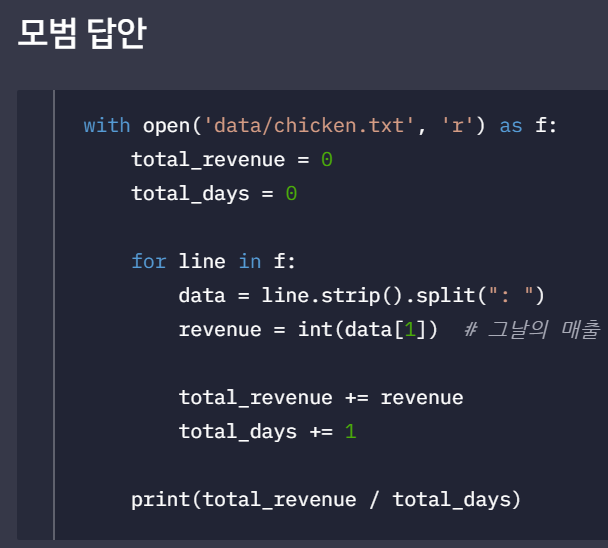
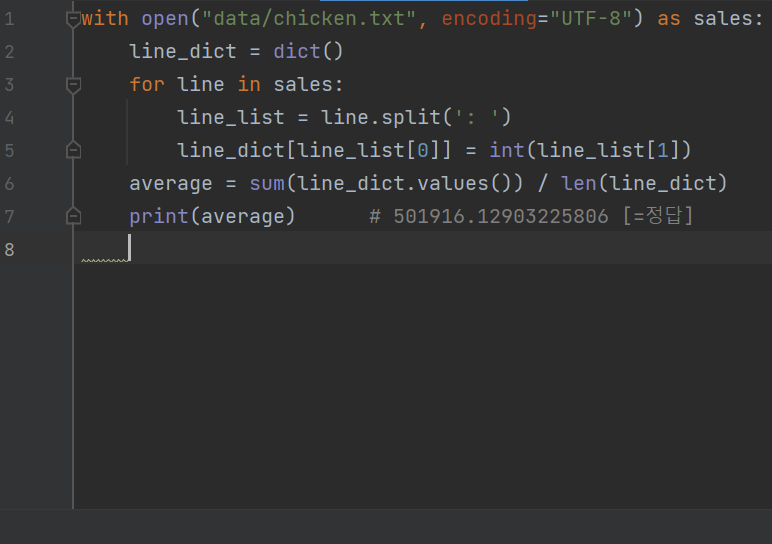
- open()사용시, 모드 'r', 't'는 default 모드니까 안 적었다.
- open()사용시, encoding="UTF-8"로 변경해주지않으면 오류가 났다.
└ UnicodeDecodeError: 'cp949' codec can't decode byte 0xec in position 1: illegal multibyte sequence
- sum()는 혹시? 했는데 되네;;;;;;;;
- dict로 만든이유는 len(□)을 사용해서 확장성있는 코드로 만들고 싶었기때문이다.
list형으로도 괜찮았는데, 기왕이면, n일-매출액 이렇게 페어를 맞추고 싶어서 dict로 했다.
그런데 지금 생각하니까! 어차피 (index+1)일이니 list여도 괜찮았겠다.
with open("data/chicken.txt", encoding="UTF-8") as sales:
line_dict = dict()
for line in sales:
line_list = line.split(': ')
line_dict[line_list[0]] = int(line_list[1])
average = sum(line_dict.values()) / len(line_dict)
print(average) # 501916.12903225806 [=정답]
② 파일쓰기 → open(mode='w').write()
▶ wrap된객체.write('ㅁ')
└ 해당 객체에 입력받은 값을 기록해주는 메소드

- 손수 개행('\n')을 해주어야 함
- 기존 파일에 덧붙이고 싶은 경우, open('mode=a').write → append(덧붙임, 첨부)
- 실습
1. 단어장 만들기


- 누적형 단어장 mode='a' ↔ 새로운 단어장 mode='w'
- 영단어 입력+반영 → 한글뜻에서 quit하면, 이미 입력한 영단어를 지우고 닫아야 프로그램을 다시 돌려도 꼬임이 없는데 이미 기록된 자리를 지우는 법은 모름 킈
└→ 모범답안도 마찬가지로 둘 다 quit 안 된 경우, 한 쌍으로 동시에 입력함
- 문자열포멧팅을 자꾸 print(□)에서만 사용해서 그렇지, 문자열을 사용하는 글.write(□)에서도 당연히 OK
└ vocab.write(f"{eng}: {kor}\n")
- [무한반복] while True → [셀프종료] 모든 경우의 수에서 必 break
with open("data/vocabulary.txt", 'a', encoding='UTF-8') as vocab:
while True: # 반복
eng = input("영어 단어: ")
if eng == 'q':
break
kor = input("한국어 뜻: ")
if kor == 'q':
break
vocab.write(f"{eng}: {kor}\n")
2. 단어 퀴즈



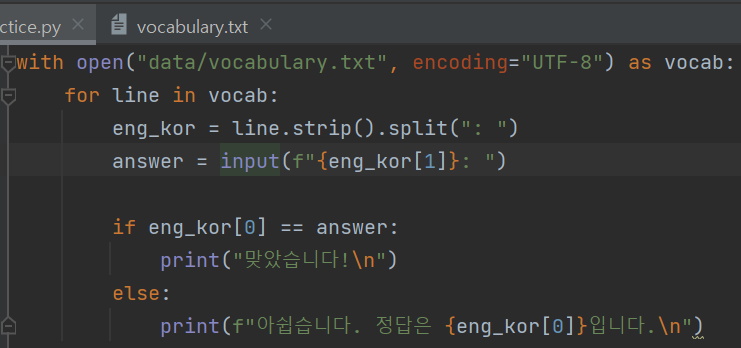
- while true, .readline 필요없음 → for (1_line) in (wrap된 객체)
3. 고급 단어장




- 나 : random으로 뭘 사용해야할 때는 list가 더 편한 것 같음 - index가 숫자니까
- 답 : 단어장이 dict형식이니까 list(dict.keys())에서 random을 사용한 후에, dict[key] = value
* 프로젝트: 로또 시뮬레이션

1.

- 서로 다른 n개 뽑기 = 조합 중복조합 ∴ set type 사용이 가장 합리적
└ list형+n회append : 중복됨 - X
└ list형+중복제거+len()=n체크+append : 중복제거+list = set type [모범답안]
└ set형+len()=n체크+add : OK [내 답안]

2.

- 정렬된 6개+Bonus1
└ 6개뽑아서 정렬+중복체크+1개뽑기 : [내 답안]
└ 7개뽑기+6개정렬 : OK [모범답안] → 그렇네? ㄷㄷㄷ generate_numbers에서 중복을 제거해주니까
3.

- 졸던 나를 힘들게 한, TypeError: argument of type 'int' is not literable
└ TypeError: for win in winning_lotto[6] ∵ int형은 in □의 □로 사용할 수 없음( not literable )
└ 받은 함수로 해결(1) : if int, list형변환
└ 줄 때부터 list로 해결(2) : winning_lotto[6:] ← winning_lotto[6] ∵ indexing[]=int ↔ slicing[:]=list
아, 인덱싱은 int형, 슬라이싱은 list형으로 반환한다는 걸 몰랐네..
└ in □을 사용하지 않게 해결실패(3) : len(set형변환 + 교집합) 그렇지만, WOW ★
└ 결론 : (2) 줄 때부터 list ∪ (3) in □ len(set+교집합)
진짜 정보교류의 장은 중요한 듯, 알린 사람: 자기愛, 보람 + 1 & 알게된 사람: 놀라움, 시원함, 분노 + 1
4.

- 줄줄이 if-elif-else VS list
└ list를 고른 이유 : 영혼의 끌림 & 6이야? 5에다가 보너스야? 5야? 4야? 계속 체크하는게 싫음, list(count)로 하고 싶음
└ + list[count-3] VS list[count] : count-3을 하는 경우, elif count=0, 1, 2 를 추가하지않으면 list[-3, -2 ,-1]이 되어버림
- html파일뽑을 때, 연산을 해야해서 None→0, 나머지는 int형으로 바꿔주었다
LAST.


from random import randint
# [1~45 n회 비복원추출] 입력:n회 → 리턴:추출한(list)
def generate_numbers(n):
lotto = set()
while len(lotto) != n:
lotto.add(randint(1, 45))
return list(lotto)
# [이달의 로또 뽑기] return 당첨번호6(오름차순)개+보너스번호 list
def draw_winning_numbers():
winning_numbers = generate_numbers(7)
return sorted(winning_numbers[:6]) + winning_numbers[6:]
# [얼마나 겹쳤는가] 입력:(내 로또번호6개) & (당첨번호6개 or 보너스번호1개) → 리턴:겹치는 횟수
def count_matching_numbers(my_lotto, winning_lotto):
return len(set(my_lotto) & set(winning_lotto))
# [상금을 알려줘] 입력:두 리스트 → 비교 → 리턴:받는 상금
def check(numbers, winning_numbers):
count = count_matching_numbers(numbers, winning_numbers[:6])
bonus = bool(count_matching_numbers(numbers, winning_numbers[6:]))
price = [0, 0, 0, 5000, 50000, 1000000, 100000000]
if count == 5 and bonus:
return 50000000
else:
return price[count]
* 프로젝트: 숫자 야구

1.

- list형으로 모범답안처럼 작성할까했는데, set으로 진행해도 순서가 무작위로 나왔음
2.

- input으로 받은 객체의 형은 str이니, int 형변환 必
└ 문제: int(정수형태의 str) OK ↔ 그 외 int(소수, 문자모양)를 받은 경우 Err이 나오는데 어떻게 걸러내지
└ 해결: try-except구문을 사용하자

- 정수 中 0미만, 9초과 = not in range(0, 10)
- 문자열포메팅 f-string이 너무 편해서, 포멧메소드를 까먹겠으니 다시 읽고옴
3.

- 출력도 여러 개 가능
- LIST.index(값) → return 인덱스
LAST.

from random import randint
# 0~9사이의 서로 다른 숫자 3개 뽑기:Return(list) ⊃ items(int)
def generate_numbers():
numbers = set()
while len(numbers) != 3:
numbers.add(randint(0, 9))
print("0과 9 사이의 서로 다른 숫자 3개를 랜덤한 순서로 뽑았습니다.\n")
return list(numbers)
# 사용자입력받기:Return(list) ⊃ items(int)
def take_guess():
print("숫자 3개를 하나씩 차례대로 입력하세요.")
new_guess = []
while len(new_guess) < 3:
try:
number = int(input(f"{len(new_guess)+1}번째 숫자를 입력하세요: "))
except ValueError as err:
print(err, "→ 0~9사이의 '정수'만 입력해주세요")
continue
if number not in range(0, 10): # [0, 1, 2, ···, 9]
print("범위를 벗어나는 숫자입니다. 다시 입력하세요.")
elif number in new_guess:
print("중복되는 숫자입니다. 다시 입력하세요.")
else:
new_guess.append(number)
return new_guess
# Count strike, ball:Return(int s, int b)
def get_score(guess, solution):
strike_count = 0
ball_count = 0
for turn in range(3): # 3회 비교
if guess[turn] in solution: # 유저의 n번째 값이 정답에 존재하고,
if guess[turn] == solution[turn]: # 위치도 같으면 strike
strike_count += 1
else: # 위치가 다르면 ball
ball_count += 1
return strike_count, ball_count
# 여기서부터 게임 시작!
ANSWER = generate_numbers()
tries = 0
while True: # self break 必
tries += 1
mine = take_guess()
s, b = get_score(mine, ANSWER)
print(f"{s}S {b}B\n")
if s == 3:
break
print("축하합니다. {}번 만에 숫자 3개의 값과 위치를 모두 맞추셨습니다.".format(tries))
[Keyword]
# stdlib & module:math random decimal os datetime
- from □ import ◇ as ★ (* = All)
- math: log(진수, 밑), log2(진수), log10(진수), sqrt(제곱), sin/cos/tan(rad), pi, e
- random:(float) random()→[0.0, 1.0), uniform(a, b)→[a, b)] & (int) randint(a, b)→[a, b]
- decimal:(class) Decimal(■=str) → instance
decimal.getcontext().rounding = 'ROUND_HALF_UP'
(method) instance.quantize(원하는instance, rounding='ROUND_HALF_UP')
- os:getlogin()→유저이름, getcwd()→현 작업디렉토리
- datetime:(class) date, time, datetime, timedelta(연, 월, 일, 시, 분, 초, ···)
.now() → 현재, .strftime(format='···') → return(str)원하는 형태
[format code]연%Y,y 월%B,b,m 일%d 요일%A,a,w 오전오후%p 시%H(24h),I(12h) 분%M 초%S
[format code]%c → Tue Aug 16 21:30:00 1988 %x → 08/16/88 %X→21:30:00
= "문자와 포멧코드".format(instance)
# 사용자입력 input("□")
- print("□") → 입력받기 → return(str)입력값
# File Read & Write
- with □ as ★: 해당 구간에서 □을 ★로 사용 & 종료
open('파일위치/명', mode='rt', encoding='UTF-8'): 해당파일을 프로그램 內 특정 방식으로 사용할 수 있는 객체로써 엶
mode=w:새로 덮어쓰기, =a:기존에 추가하기
- for i in ★
- ★.read/readline/readlines():전체str/첫줄str/한줄씩list
- ★.write('□'):★의 설정에 맞춰, ★에 write □
- str.l/r/strip()→공백제거, str.split("기준")→list
- print(end='□'):개행제거
+ exit() & try-except-else
- exit():종료
- try: 실행구역
except 오류 as ★: 해당 오류인 경우, 실행할 구역
'Computer science : 컴퓨터과학 > Student story at 혼긱' 카테고리의 다른 글
| 인공지능에 대한 생각 (0) | 2022.03.24 |
|---|---|
| 프로그래밍기초 Intro to Python 총정리 (2) | 2021.07.13 |
| [+복습(2)] 3. 프로그래밍과 데이터 中 값 관련 함수 & 메소드 (1) | 2021.05.27 |
| [+복습(1)] 3. 프로그래밍과 데이터 中 자료형분류와 가변성 (0) | 2021.05.14 |
| 3. 프로그래밍과 데이터 in Python (1) | 2021.04.29 |
블로그의 정보
노력하는 실버티어
노실언니